Please use the instructions below to download and configure the softphone.
Softphone
Softphone
Windows
Instructions coming soon
Mac OS
Instructions coming soon
Android
- Download and install the Softphone from the link above or search the Google Play Store for “Linphone”.
- Accept all permission access prompts that appear anytime during the setup process.
- Launch the app and click on Assistant from the menu
- Click ‘I understand’
- Click ‘Use SIP Account’
- Enter as your username
- Enter as your password
- Enter sip.phone.systems under domain
- Select TCP under transport
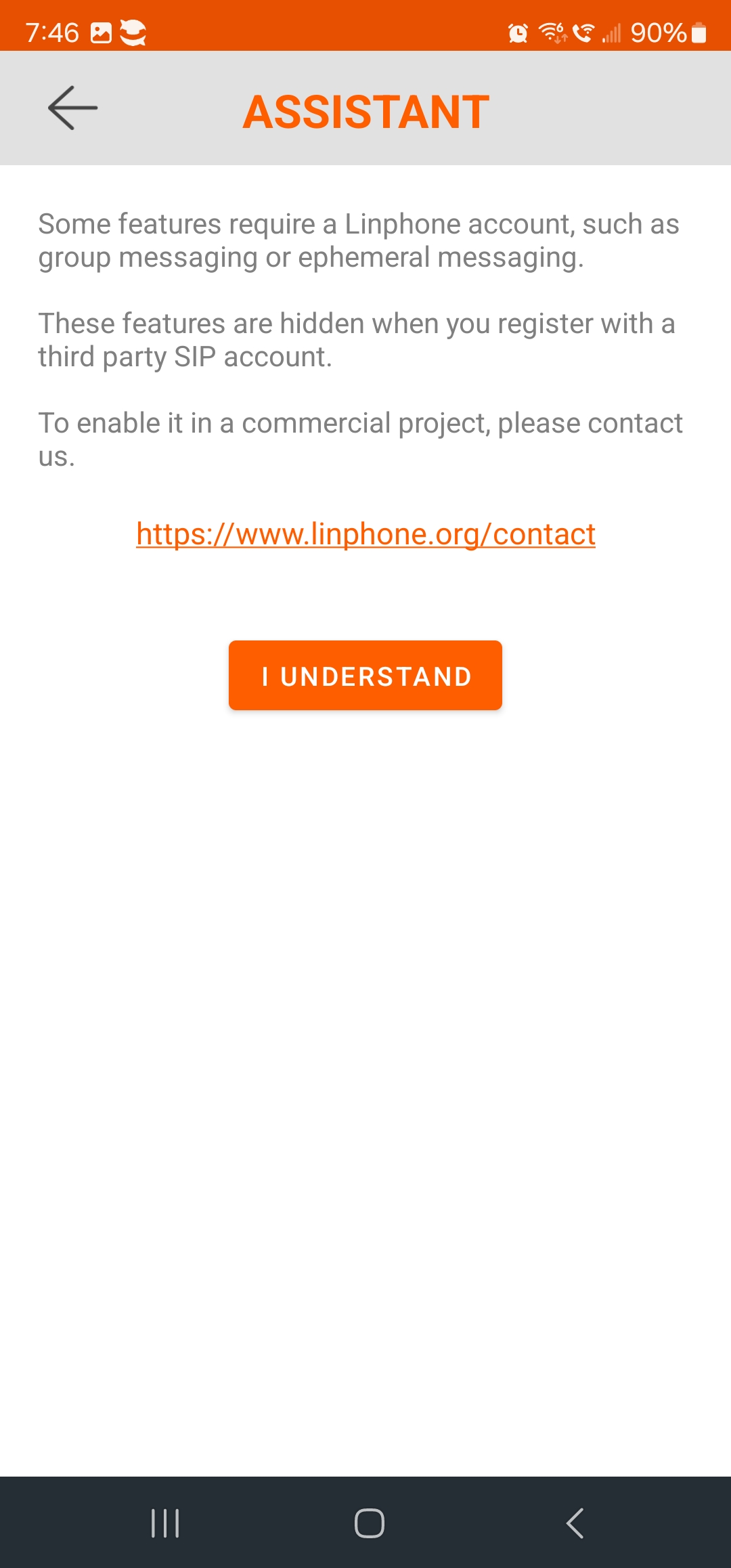
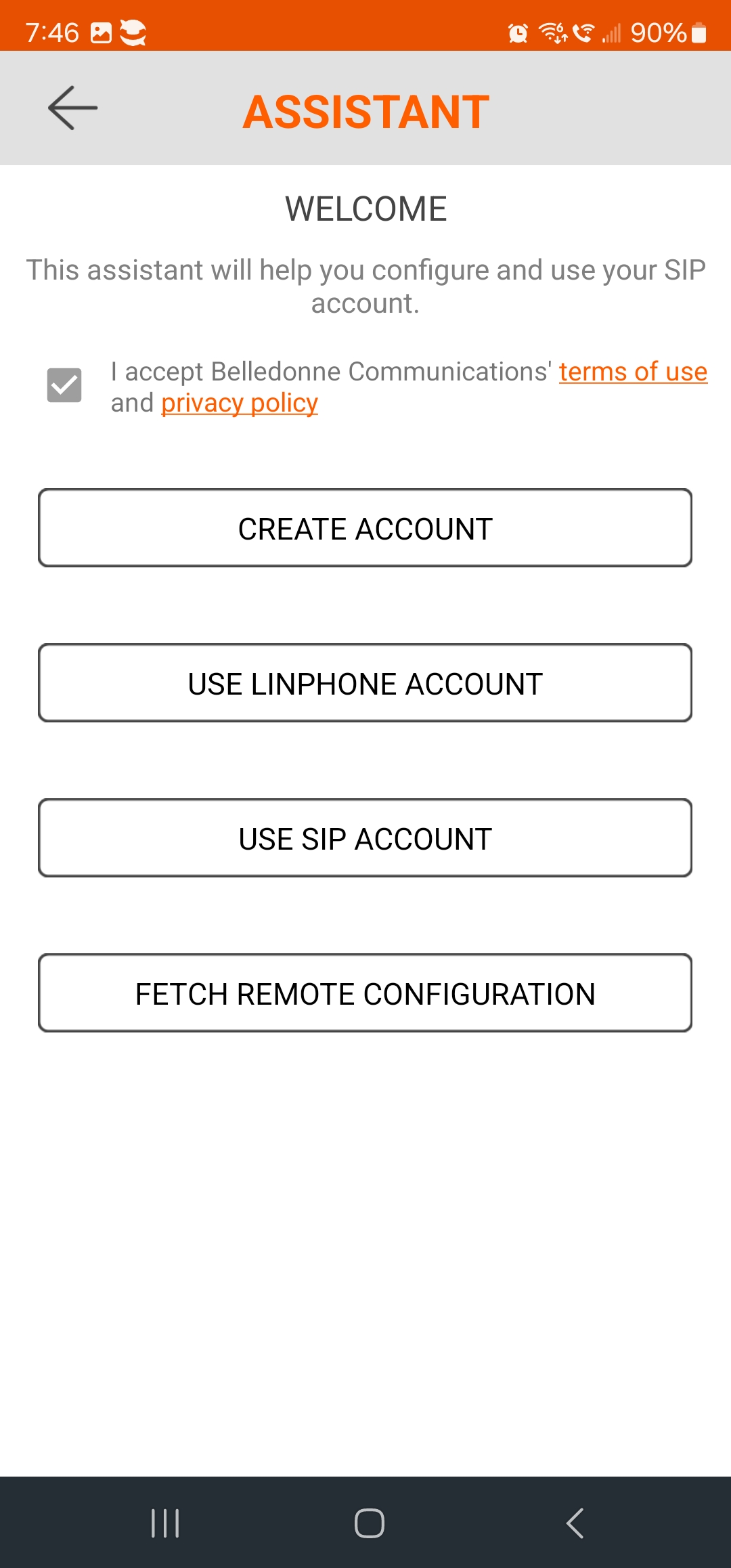
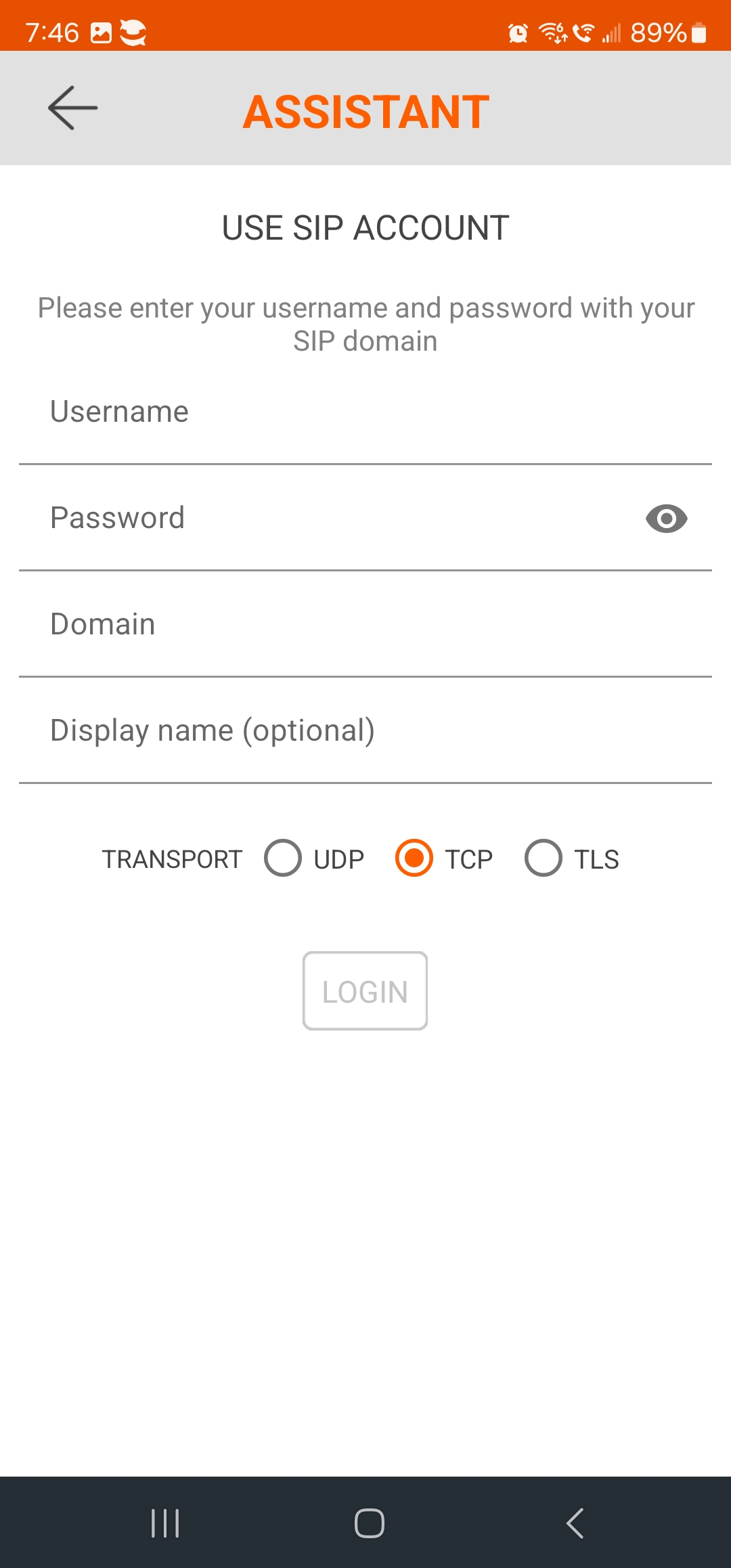
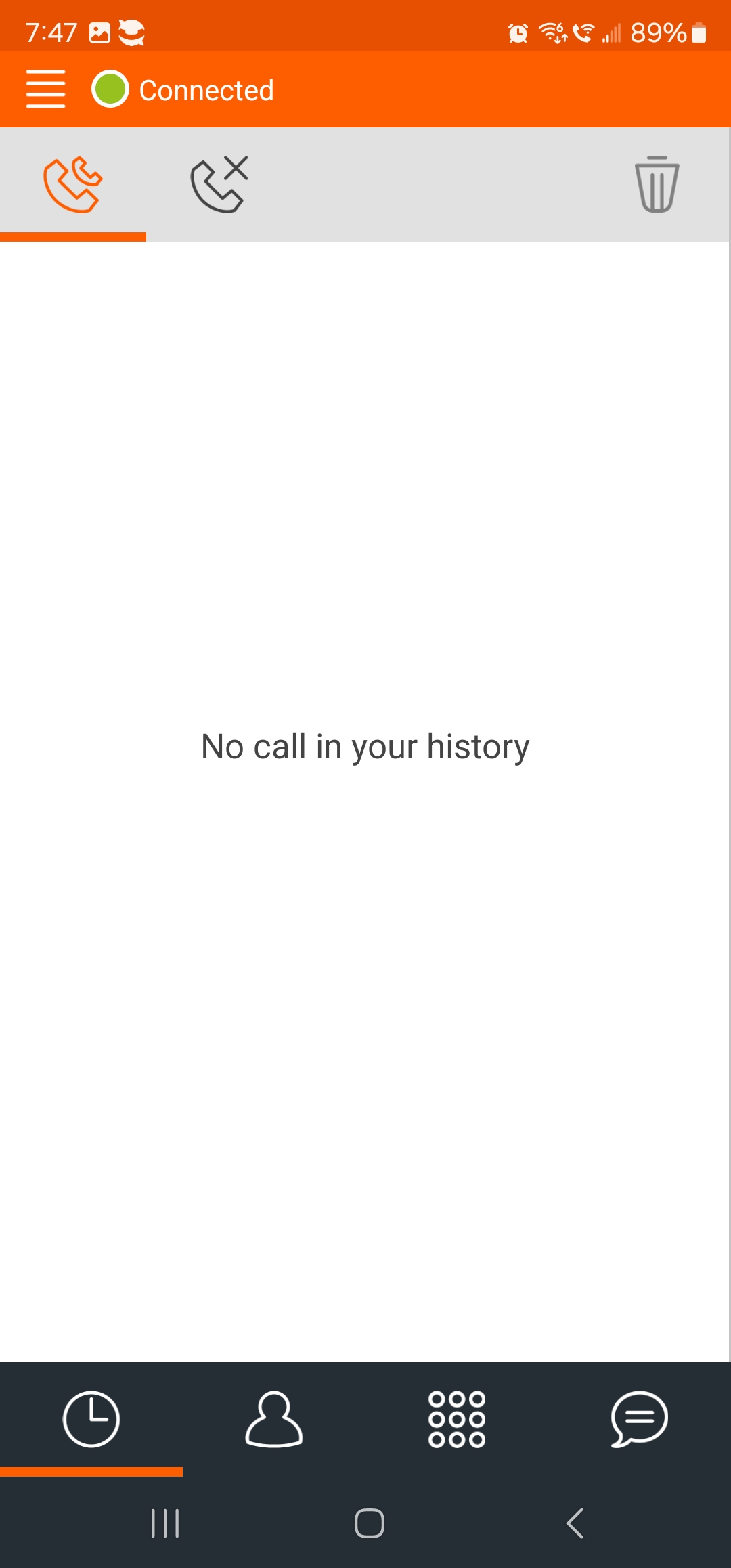
iOS
Instructions coming soon
